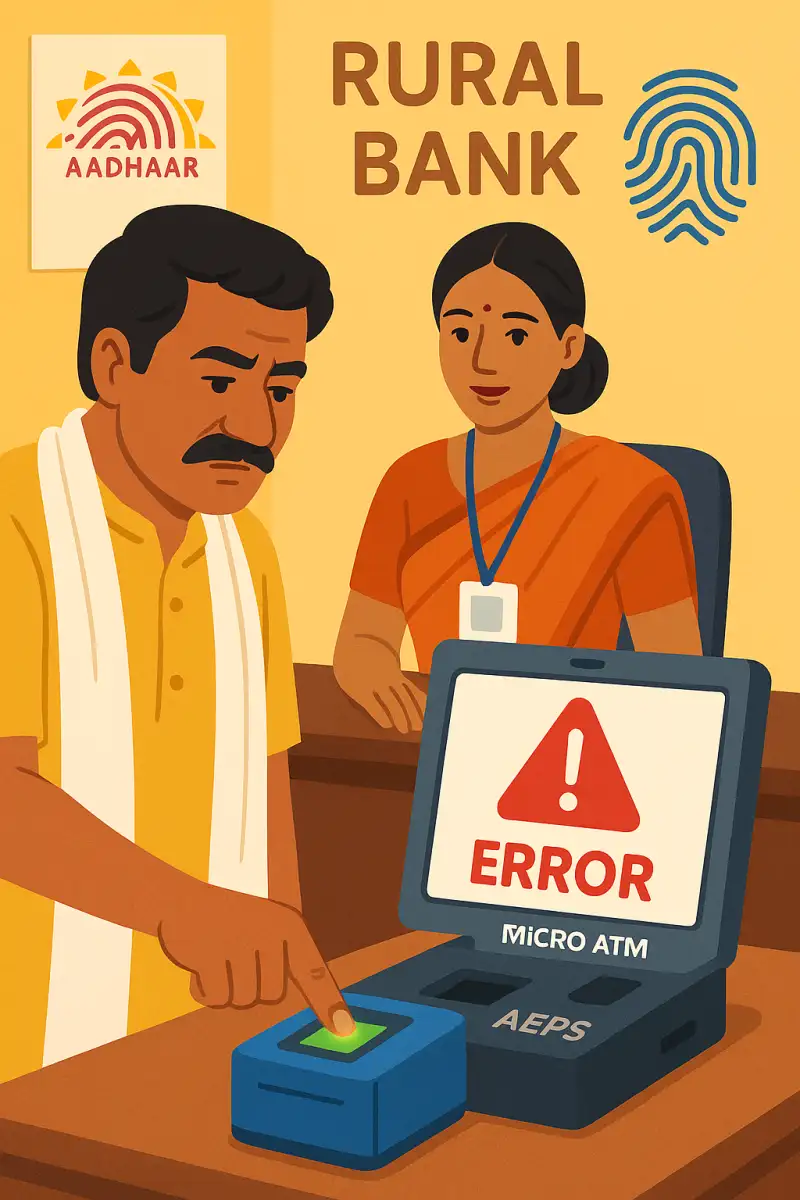
AEPS Error Codes List – Common Issues and Their Solutions
AEPS Error Codes List – Common Issues and Their Solutions
While using the AEPS (Aadhaar Enabled Payment System) service, users often encounter certain error codes during transactions. Understanding the reasons behind these errors and how to resolve them is essential for ensuring a smooth and successful AEPS experience.
This article provides a comprehensive list of common AEPS error codes along with their explanations and suggested solutions.
Common AEPS Error Codes and Their Meaning
1. Issuer Unavailable The Core Banking Solution (CBS) of the customer’s bank is currently offline. Transactions cannot be processed at this time. Please try again after some time.
2. UID: Biometric Data Did Not Match The fingerprint provided by the user does not match the one registered with Aadhaar. Ensure you are using the correct finger and that the sensor is clean and functioning properly.
3. Transaction Amount Exceed The customer has exceeded the daily withdrawal limit or the maximum number of transactions allowed per day. Please contact your bank/branch to check your transaction limits.
4. Customer Has Exceeded Daily Number of Transaction Limit The customer has performed more transactions than permitted in a single day. For further assistance, get in touch with your bank.
5. Transaction Not Permitted to Cardholder The customer’s Aadhaar number is not linked with their bank account. AEPS transactions require Aadhaar to be linked with the account. Please visit your bank branch to link Aadhaar.
6. No Checking Account The customer does not have a valid bank account linked with Aadhaar. AEPS transactions are not possible until the Aadhaar is properly linked.
General Troubleshooting Tips
-
Check Aadhaar-Bank Account Linking: Ensure your Aadhaar number is correctly linked with your bank account. Visit your bank branch to verify or update the link.
-
Clean and Proper Fingerprint Scan: Make sure your finger is clean and dry. The biometric device should also be clean and functioning properly.
-
Know Your Transaction Limits: Each bank has its own daily transaction and withdrawal limits. Contact your bank to confirm these limits.
-
Still Facing Issues? If the problem persists even after checking the above points, it is advisable to visit your bank branch or contact your AEPS service provider for further assistance.
By understanding these common AEPS errors and how to resolve them, you can make your Aadhaar-based transactions safer and more convenient.


